Last updated on July 24th, 2025 at 01:36 pm

A computer system uses several different output devices. We group them into two categories: visual output devices and audio output devices. In this article, we will explore what audio output devices are and give some examples. We will also look at how to install an audio output device as well as how to fix the no audio output device is installed issue.
Audio output devices come as devices that are both built into the computer system and also sold as peripheral devices. These devices are:
- Speakers;
- Earphones; and
- Headphones.
Definition of audio output devices
Audio output devices deliver sound to a user. We use these devices when playing music videos or listening to audiobooks, among other things.
Examples of audio output devices
When you think of audio output devices, three popular examples come to mind:
Computer Speakers
Speakers are output devices that can be peripheral or built-in components. They are the primary devices that we use to output sound from a computer.
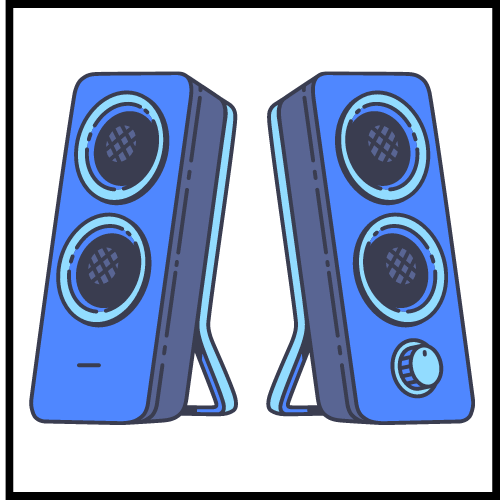
Computer headphone
Computer Headphones, also called earphones, are devices that usually have a pair of speakers built into them. Each speaker is worn over the ear or in the ear and allows a user to listen to the sound being played from a computer system. Earphones and headphones connect to computers via USB or audio ports.
While earphones and headphones are basically the same things, the main difference is the fact that headphones are designed to be worn over the head, while earphones fit in the ear. See the illustrations below for clarification.
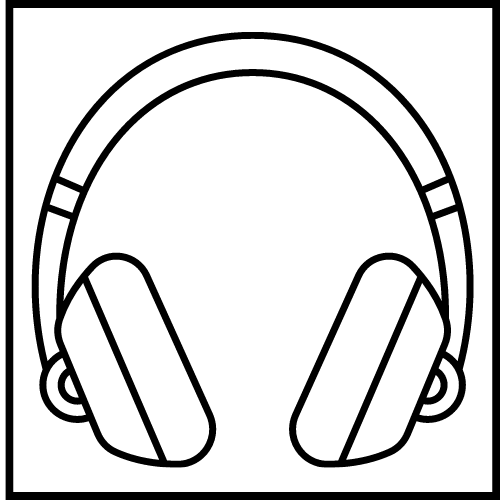
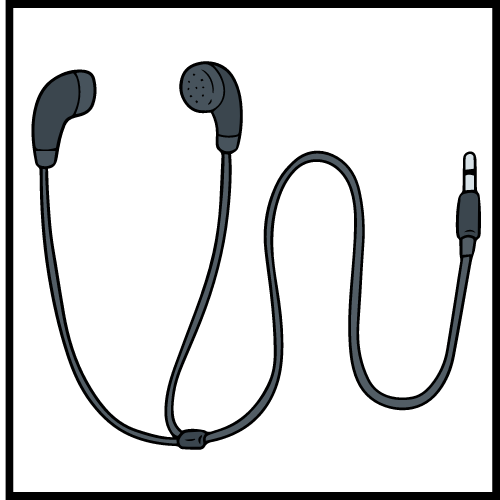
There are some important differences in these devices that may impact the device you choose to use. Both devices may affect your earing if played at a too high volume for a prolonged period. However, there are other things to consider when you choose between these devices. For instance, a headphone is much more comfortable to use, have better sound quality, and is safer for your ear drums.
On the other hand, earphones are easier to carry and use while traveling or working out.
Computer headset
As computing devices have evolved and changed, so has the design of audio output devices. Headphones and earphones have become more high-tech, giving birth to a new device called a headset. The term headset typically refers to a headphone-microphone combination often used in conference calls.
Most internet businesses use headphones during video calls with customers and employees. See the picture for clarifications.

If you are curious about other components of a computer system, be sure to visit our article on input devices, processing devices, and storage devices.
How to install an audio output device
For the most part, most audio output devices are plug-and-play. However, if you plug in your device and encounter an issue, here is how to fix the no audio output device is installed issue:
How to fix the no audio output device issue
- Connect your device to the audio output port marked with the🎧or 🔊.
- Turn on your device and ensure your system recognizes it. If you are using Windows 11, you may see a popup message asking what device you plugged in. Choose your device from the list.
- Check to ensure the relevant driver is installed and updated if you are using a computer with Windows 11 operating system:
- Click on the Windows key on your keyboard or taskbar;
- Enter device manager in the search;
- In the device manager window, find the sound video and game controllers category;
- Click on it to see the list of output devices installed;
- Right-click on the relevant driver and choose update driver;
- Here, you will encounter two options:
- Update automatically: If you choose this option, Windows will search for and install any updates automatically. You will need to follow any instructions shown on the screen.
- Browse my computer for drivers: If you choose this option, you must download the driver from the manufacturer’s website. Now, when you click update driver, choose browse my computers for drivers. Search for the location of your driver on your computer and choose the driver file. Install the driver and follow any instructions on screen.
- Here, you will encounter two options:
- Restart your computer.
- Run a sound check to ensure the output device is working.
What are two examples of sound output devices?
Two examples of sound output devices are speakers and headphones.
We use these to play audio files stored on the computer.
Before you go
We try to be as clear and detailed as possible in the information we make available to you; however, if there is anything in this article that you have questions about, please leave it in the comment section below. Additionally, if there is anything about the CSEC content that you need more information on, you may enter your request on our contact page.
 Skip to content
Skip to content