Last updated on July 7th, 2025 at 02:40 am

If you are an information technology student and you are now beginning to study or work with databases or learn database terminologies, there is a good chance you have heard of a primary key, composite key, or foreign key. But what type of keys are these, and how do you use them?
In this article, we will find and get the answers to these questions and the points below that are also associated with database terminologies:
- Definition of keys;
- What are the different types of keys in a database;
- Why are the database keys important;
- Why linking the keys in a database is important;
- Relationships in a database;
- How do you set up the primary key in a database; and
- A quiz at the end of this lesson.
If you wish to learn how to create a database visit create an access database.
Definition of keys:
The keys in the database help to identify a row in a relationship in the database, and also they establish connections between the columns and the tables in a database.
If you are studying any ICT-related courses, chances are you are also interested in spreadsheets and would like to learn how to use them. If this is the case, visit our information on spreadsheets and learn how to use the different features.
What are the different types of keys?
There are different types of keys that you may use in a database. They are:
- Primary Key: The primary key is a unique identifying key in a database table. So the purpose of the primary key is to uniquely identify each record. For instance, each person in your country has a unique identification number. So, regardless of how often you move or change address or how many other persons share the same name, when you produce your identification number, your unique record shows up in the system. As such, an identification number is a good tool that you can use as a primary key in a country’s electoral database. Note: The primary key field cannot contain null values.
- Secondary Key: The secondary key is an alternate key that is like the primary key. You can use it to locate/find specific data in a database.
- Candidate Key: The candidate key in a database table refers to all the keys that can be used to identify the information in a database. Candidate keys can be used as primary or secondary keys. Candidates’ keys are optional, so a table in a database may contain one, several, or none at all.
- Foreign Key: The foreign key in a table is the primary key in another.
- Composite Key: A composite key is created by combining two columns to uniquely identify a row in a database. Sometimes this is done in order to create a unique identifier in a database because one column may not guarantee uniqueness in a database table. A composite key is a primary key that is created by combining two pieces of data.
If you are interested in learning more about databases, be sure to visit Access reports and forms.
Why are the keys important? – What is the purpose of those keys?
The keys in a database are important because they are unique identifiers of data in a database. These keys allow us to use indexed file access method to search and find the correct information in a database even when there may be similar information, such as two persons having the same name or date of birth. They also form relationships in a database.
The purpose of the keys in the database is to help you, the user, to identify a row in a relation, and they also establish relationships in different tables and columns. So if you know the key, you will be able to find the related information in the database.
Do you wish to learn how to search and update information in a database quickly? Visit our article on an introduction to database queries.
Why linking the keys in a database is important
Linking the keys in the database is crucial because it ensures the information/data in the database remains as accurate as possible.
Relationships in a database
The linking of the tables in a database can occur in two ways they are:
One-to-One relationship: This linking usually occurs in the tables when the data in one table exactly match the data in one other table, which creates a relationship. For instance, if you have a student database in a school and you have established a personal data table (that holds the basic information such as name and date of birth) and a parents table that holds the information on students’ parents, you may then have an identifier that occurs only in these two tables creating a one-to-one relationship. Note that there may still be some students in the personal data table who did not attend school for the term and, as a result, do not have any information in the student’s grades table.
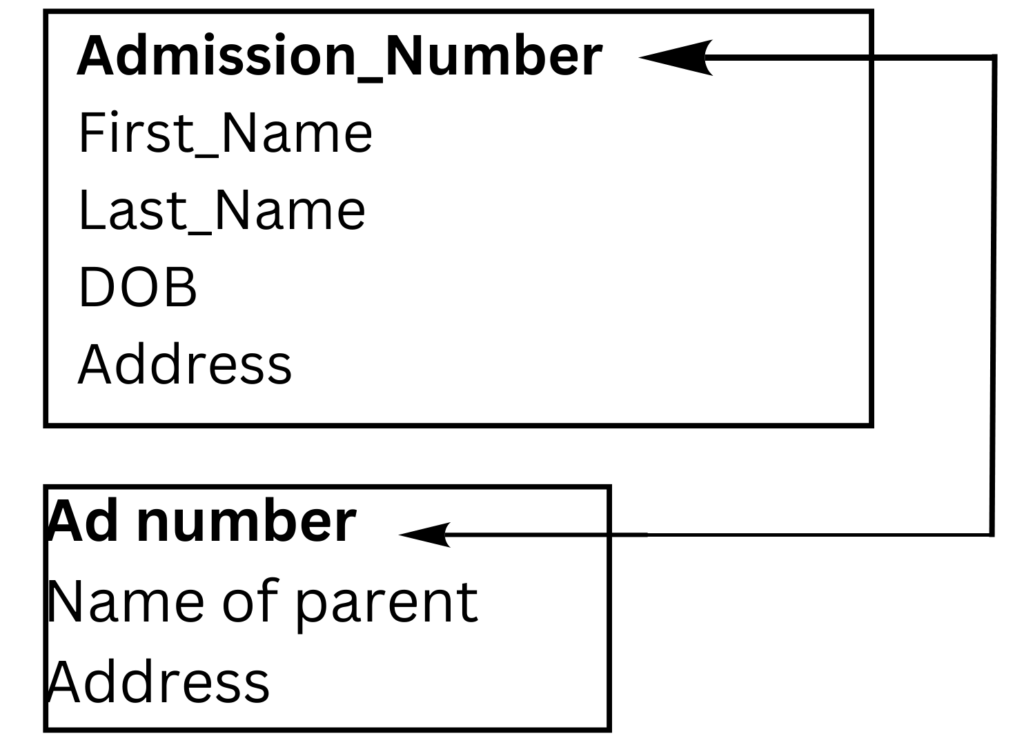
One-to-many relationship: This type of linking is when one of the primary keys in the database in one able links to/with more than one piece of data in another table. That is when one of the records matches the multiple records in another table in the database. When using the Microsoft Access application and you are doing the linking of tables in a database, it is called relationships.
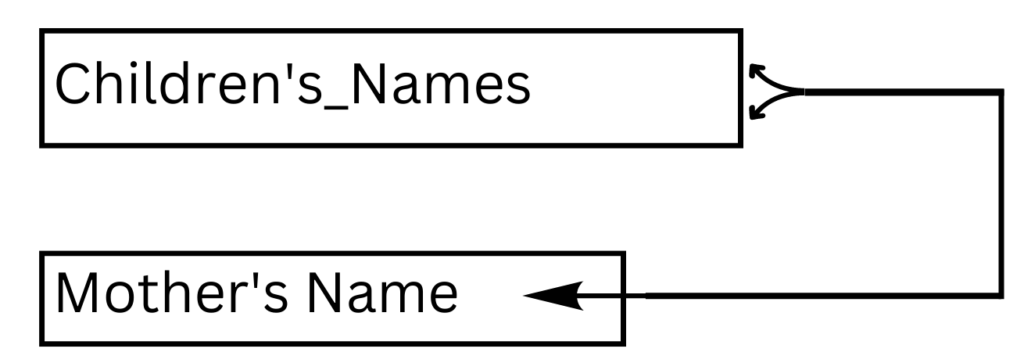
Many-to-many relationship
Many-to-many relationships exist in a database when you are able to link a row in table one to several in table two and vice versa.
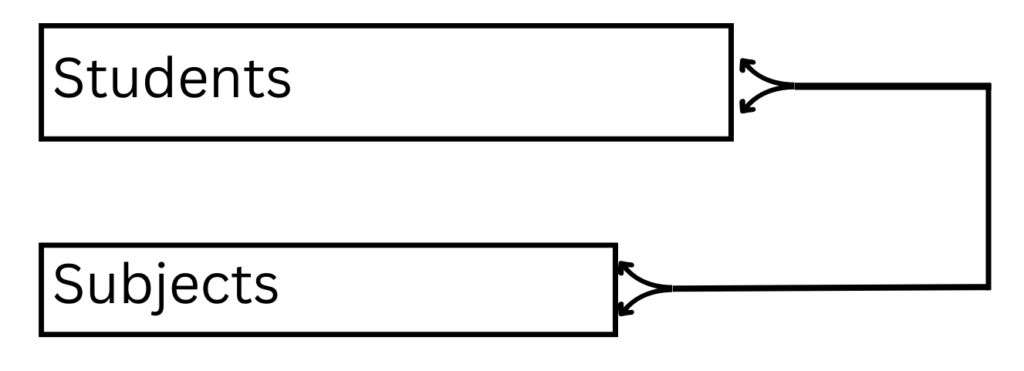
How do you put on the primary key in a database
- First, you open your table in the database in design view.
- Select the field with the unique data that you wish to use as your primary key.
- Click on the field name.
- Go to the top and click on the key with the words primary key below it.
Voila! You have just created a primary key in a table.
Queries are an integral part of a database, helping us find and analyze data. Visit our articles on how to create queries with criteria, how to set up a select query in Access, or how to create a calculated field in an Access query.
Before you go
We try our best to be as accurate and clear in the information we provide. However, if you have any questions or comments, please leave them in the section below, and we will get back to you.
 Skip to content
Skip to content