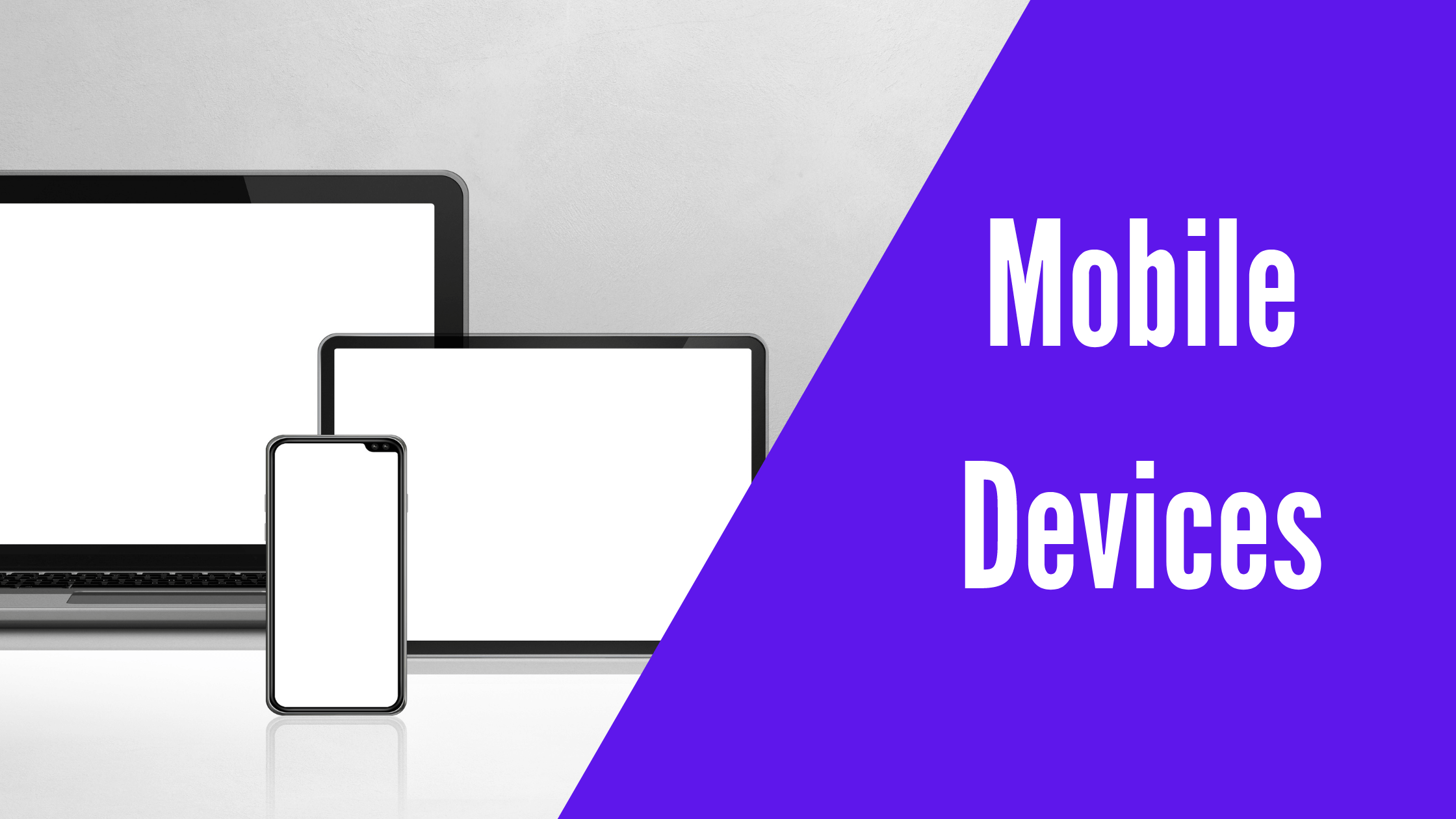Last updated on April 21st, 2025 at 11:19 am

As you journey through the field of information technology, you will at some point come across the different types of computer systems, of which mobile devices are one. Mobile devices are those types of computers that can be held in the hand. They can be easily moved by a single user.
Computers have changed so much since the first computer was developed. Mobile devices bear little resemblance to the first computer.

Laptop (also called notebook)
Laptop computers or notebooks are personal computers that give you the power and functionality of a desktop in the palm of your hand. They have an all-in-one design – that is, all of the components of the desktop computer combined into a single device.
Laptops have monitors, a touchpad with the functionality of a mouse, keyboards, and all the different ports of a desktop computer. The presence of these ports means that a laptop can have an external monitor and other peripheral devices, such as a mouse and keyboard, connected to it.
Notebook computers also come prepackaged with a rechargeable lithium battery that allows the user to work comfortably while on the go.
E-readers
E-readers resemble tablets in appearance. However, their core functionality distinguishes the two. E-readers are designed to allow you to read books or downloaded documents. They typically have an e-ink screen.
E-Ink Screen
An e-ink (electronic ink) screen is a screen that uses special technology to produce a paper-like display. This makes e-readers easier on the eye than LED and LCD screens. E-ink also makes it possible for e-readers to be used in direct sunlight.
Netbook
A netbook is a term that has fallen out of use recently. It was used to refer to a scaled-down version of a laptop. The netbook has a smaller screen and keyboard, and fewer external ports than the laptop. The hardware is also of a lower specification than the laptop usually has. As the name suggests, these computers were designed primarily for surfing the internet on the go. The netbook was also designed to be more economical and lighter than a notebook.
Tablet, tablet PC, or tablet computer
A tablet computer is a lightweight, portable, economical computer with a touchscreen interface. It looks like a large smartphone, has few buttons, and responds intuitively when handled. Most of the controls are done via the touchscreen interface.
Most tablets today can accommodate the connection of an external keyboard. They have a rechargeable battery that is powered by a charger, very much like that of a typical smartphone.
Tablet computers come packaged with wireless networking capabilities (WiFi, cellular network, or Bluetooth), which can be used to connect to the internet or other devices.
Phablet
A phablet is a name used to refer to a tablet computer with cell phone capabilities.
Hand-held gaming device
A handheld gaming device is a rechargeable, light, portable device used to play video games. These devices typically have long battery life and allow you to play one or multiple games. They do not typically require a constant internet connection to work.
If you are interested in learning about the other types of computers in existence today, be sure to visit mainframe computers and supercomputers.
PDAs (personal digital assistants)
A PDA is a handheld computer with a built-in visual display unit. Its main job is to manage personal information, helping you stay organized and informed. However, PDAs are steadily disappearing from the market since smartphones now encompass the key functionalities of the PDA.
Smartphones
The smartphone has replaced the original cellphone. The cellphone was a rechargeable device we used for voice chatting. The functionality of this device changed with time as text/typed communication was added. With time, these devices evolved to allow for internet browsing, video conferencing, document preparation, and more. The types of improvements added make today’s cellphone functionality closer to that of a computer.
The name smartphone was coined to refer to the smartphone’s ability to go beyond its core functionality to provide the capabilities of a computer.
Smartwatch
A computing device that looks like a regular watch. It has a touchscreen interface, some computer functions, and Bluetooth connectivity.
Today, mobile devices are widely used. They are growing in popularity because they have helped to transform our lives.
Unlike most types of computers available today, embedded computers are specialized systems designed to perform a dedicated function within a larger device. They are found in devices such as cars and microwaves. Visit our article on embedded devices to learn more.
Some benefits of mobile devices
The verdict is in. Mobile devices are a hit! They have rapidly replaced other types of general-purpose computers in our daily lives. So, what are the benefits of mobile devices? Why should you have one? What is it about these devices that has made them so popular in such a short period of time?
Time and location flexibility
The greatest advantage of owning a Mobile device is that you can carry it with you and use it on the go. This makes mobile devices a top choice for business executives and this generation of digital nomads.
Mobile technology has made it possible to take the office with you. Now, business executives can work from wherever and whenever they wish.
Improve communication
Mobile devices improve communication in business. Workers are readily available to respond to time-sensitive requests for information. This means that there is less downtime and more updated information.
Improve efficiency and productivity
Workers in the fields can now log on to the company website and update relevant information in a timely manner. This reduces redundancies and allows for faster feedback.
A final word on mobile devices
From laptops to smartwatches, mobile devices have transformed how we work, play, and communicate. Their portability, versatility, and continuous evolution make them the go-to device in this digital age. As technology continues to evolve, we can expect to see more developments and expansion in the use of mobile devices.
 Skip to content
Skip to content