Last updated on August 5th, 2025 at 09:25 pm

Are you wondering what a computer port is? Ports are structured across all computing devices. Each one of these ports is associated with a specific process or purpose. In this article, we will cover:
- What a computer port is;
- Types of computer ports and their uses;
- Diagram of different computer ports;
- Which computer port transmits audio and video without the need for compression; and
- The most common computer port in existence.
What is a computer port?
A port is a physical or virtual connection point on a computer. Ports are connectivity points where input, output, and storage devices connect to a computing device or where data can be transferred from one computer or electronic device to another.
Here are the two main types of computer connectivity points:
- Hardware ports are the physical connectivity points located on the computer. They allow peripheral devices to connect to the computer.
- Network ports are physical or virtual places within the operating system where a network connection starts and ends.
Types of computer ports and their uses
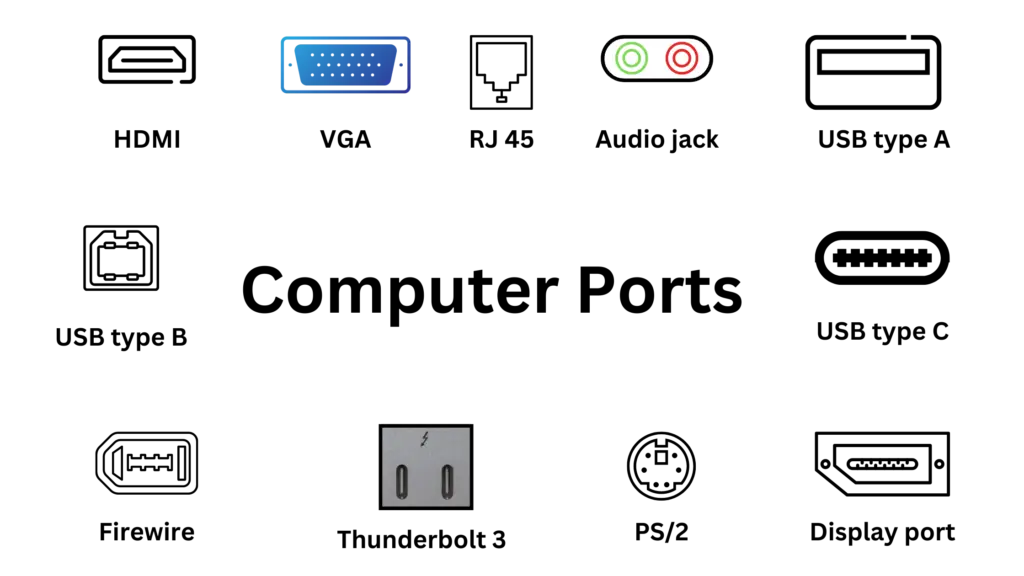
There are a variety of connectivity points on a computer, each with its own function. See the computer port diagram above to recognize each type. The explanations below will also help you in recognizing them in your daily life:
- HDMI: Used to broadcast videos, presentations, etc, to projectors, monitors, or televisions using an HDMI cable.
- VGA: Used to connect a monitor to a computer.
- Ethernet (Registered Jack 45 or RJ45): An RJ45 provides a physical connection to other devices on a network or access to the Internet.
- 3.5 mm Audio jack: Commonly used by people to connect headphones, speakers, and microphones.
- USB Type A: Commonly found on laptops and desktops, these ports connect external devices such as keyboards, mice🖱️, etc.
- USB Type B: This connection point connects printers and other powered devices to your computer.
- USB Type C: This versatile port allows power delivery, video output, and data transfer.
- FireWire (IEEE 1394): You can find firewire ports in multimedia applications like camcorders, printers, and scanners. We often utilize them for high-speed data transfer.
- Thunderbolt 3: Most common on high-end computers, this port combines high-speed data transfer, video output, and power delivery capabilities with a USB Type C connector. While it looks the same as the USB Type C and uses the USB Type C cable, this port employs a different technology.
- PS/2: This is one of the oldest connection points, and we use it to connect the keyboards, mice, speakers, etc, to the computer.
- Display Port: The display port connects digital video and audio output devices much like the HDMI does. This type of port is common on high-end laptops.
Which computer port transmits audio and video without the need for compression
The HDMI (high-definition multimedia interface port) transmits audio and video without the need for compression.
What is the most common computer port in existence today
The USB (Universal Serial Bus), especially type-A ports, connects devices like keyboards, mice, speakers, storage devices, and more. It is the most common port in existence today.
 Skip to content
Skip to content 