Last updated on December 3rd, 2023 at 12:32 am

Have you been wondering what a switch, router, modem, or network adapter is? These devices are fundamental parts of a computer network. Even though connecting to the internet may seem easy, it is these devices that make connectivity and communication between computing devices possible. They are used n different network topologies.
In this article, we aim to explain the purpose of switches, routers, modems, and network adapters in a network. We will cover:
- What a router is;
- Uses and the main function of a router;
- How to extend your Wi-Fi signal using a router;
- Definition of a modem;
- The functions of a modem;
- What is a switch in a computer network;
- Functions of a switch; and
- Definition of a network adapter.
What is a router?
A router is a device that is used to direct the traffic of information through the (LAN) local area network and (WAN) wide area network. In simpler terms, it is basically like the traffic lights in any country. They control all the movements of the traffic in their area. Additionally, it is the router that makes it possible for several types of computing devices to share the same internet connection.
Uses of a router – Three main functions of a router
The three main functions of a router are:
- Path forwarding: The router decides the best path for data to take in order to reach their assigned destination
- Network address translation: This basically allows all the technology on the local area network to use the same IP address.
- Firewall and security: Your router may provide your first level of protection from attacks. They provide network firewalls that help to protect the router and other devices from unauthorized access and threats from outside sources.
How to use a router as a Wi-Fi extender
In order to use a router as a wifi extender, you must have two routers, one to use as the extender and the other to be connected directly to the wifi. Once the two are achieved, the following steps will help you to know how to use a router.
- Connect the second router that would be used as an extender to your computer using an ethernet cable. This will make it easy to edit the settings.
- Access the webpage for the router that is used to set up the network. In order to do this, you can open Chrome or any browser that you have available to you and type in the default IP address on the router. An example of an IP address is 192.168.0.1.
- Log in to the home or admin page of the router, and you will be prompted to enter the default user name and password located on the router into their respective slots. From there, you will be given permission to change the username and password of your router. It is advisable that you do so for security purposes.
- Locate the tab named Wireless setting or Wireless Configuration on the homepage of the website.
- Set your SSID and security settings to the same ones as the primary router. This ensures that your secondary router has the same qualifications as the primary router,
- Enter the MAC or SSID of the primary router into the respective slots of the second. This basically tells the secondary router to connect to the primary router,
- Once finished, save the changes that were made in the settings. After that is done, the router will reboot and act as a wifi extender,
- Once finished, you can disconnect the ethernet cable from your computer and secondary router. Place the secondary router in its desired location. After that, connect a device to the secondary router using the password to ensure you are getting internet.
What is a modem?
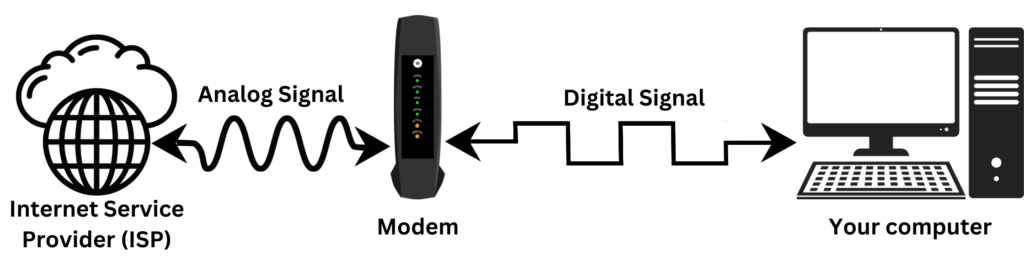
Modems are the devices used to connect directly to the internet. They are used to change data from digital to analog. A modem is a device that is used to transform data in such a way that it is easily moved along radio transmission or telephone lines. The correct name for a modem is modulator-demodulator.
Functions of a modem
The key functions of the modem are:
- Modulation: When you want to use a computer to send digital data like an email, the modem changes the data into an analog signal.
- Demodulation: Basically, it transfers data from analog on the receiving end of the sent information back into digital data.
- Encoding and decoding: Modems encode and decode information that is sent and received so as to ensure that the information that is sent will be received accurately
- Signal conversion: Modems convert different types of signals such as telephone signals, fiber optic signals, etc.
- Communication with ISP: Modems create a connection with the ISP through the use of a telephone cable, fiber optic lines, etc they authenticate your connection to the internet and support the transfer of data.
- Data transmissions and reception: When it comes to the transmission of data the modem’s job is basically to act as the pillar so as to ensure that information can be transmitted and received easily.
- Protocol support: Modems support various methods of communication one example of such communication support is fibre-to-the-home better known as (FTTH). Fun fact is that IP address is also a protocol that they support along with (TCP) transmission control protocol.
- Signal quality management: Modems keep track of signals and make sure that they maintain a stable and efficient connection.
- Security: Some modems have built-in firewall capability and security features to help protect your internet network from outside threats.
What is a switch?
A network switch is a full-duplex networking device with multiple connectivity ports that makes it possible for many computing devices to connect to a network at the same time. The primary function of the network switch is to foward data packets between devices on the same local area network (LAN) based on the hardware or media access control (MAC) addresses of the devices.
Unlike routers a switch is used to send packets to a single computer on the network only.
What does a network switch do?
Here are some of the functions of a networking switch:
- Provides connectivity: Connects multiple devices in a network.
- Packet forwarding: A switch forwards data to their intended destination. A switch uses MAC addresses to find out what computer to forward data to.
- Switching table: Switches maintain a switching table that maps MAC addresses to specific ports. Switching tables are also known as MAC address tables.
- VLAN Support: Virtual LANS, also known as VLAN, are used to support many modern switches that allow you to switch from a single segment to multiple logical networks.
What is a network adapter?
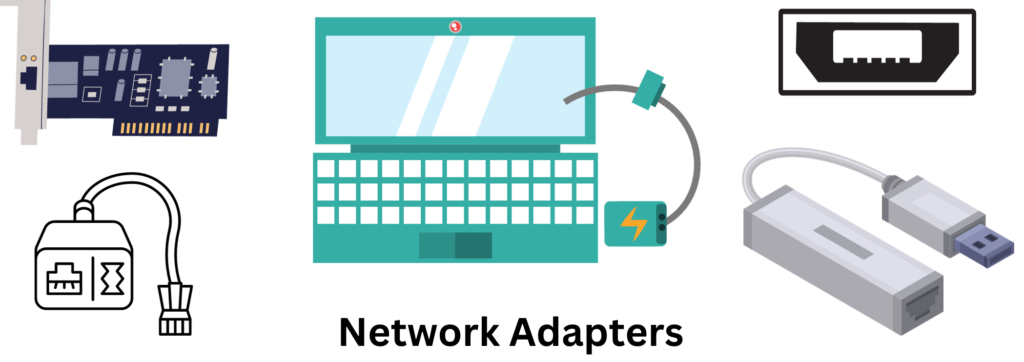
A network adapter is a hardware component that allows computers and other devices to connect to the network and allows them to communicate with devices over that network. These are often built into newer models of computer.
 Skip to content
Skip to content