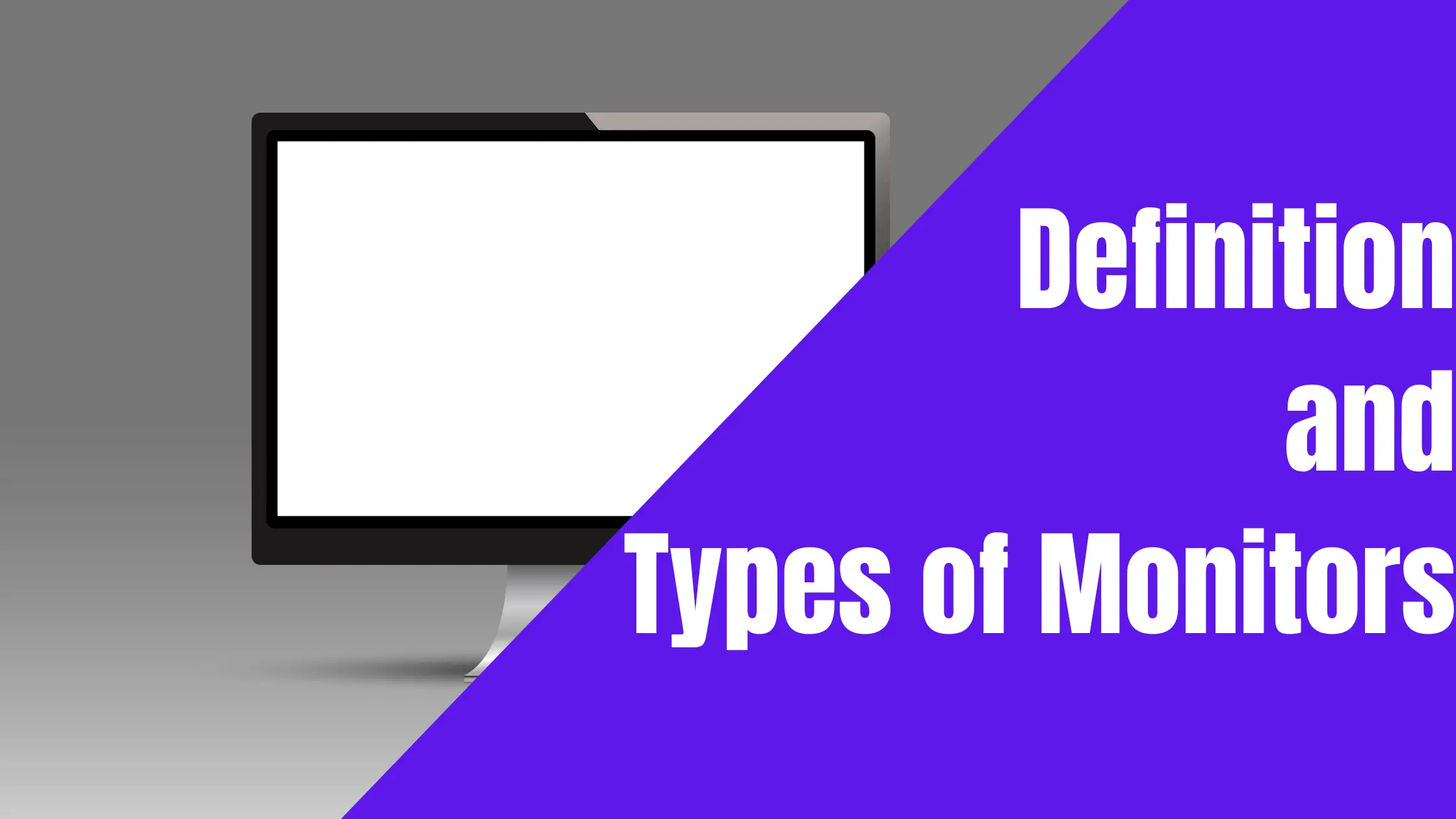Computer monitors are display devices that allow us to see the information saved on computers. They also make it possible for us to communicate seamlessly with these devices.

While we use input devices such as keyboards and mice to enter information into a computer, the monitor allows us to see the information stored in it so that we know where to type, where the information we wish to edit is, and whether the task has been executed correctly. Monitors are output devices.
Keep reading to learn:
- What a monitor is;
- 4 Types of computer monitors; and
- What you can use as a monitor.
What is a computer monitor?
A monitor is a visual output device that shows information generated by a computer. Its basic form is that of a screen, like a television. It displays graphics, texts, and videos. Monitors are connected to system units via HDMI cables, etc.
Some computers, such as laptops and all-in-one computers, have a built-in monitor. However, a desktop computer has an independent monitor that must be connected to the system unit. What truly separates one monitor from another is the technology behind the device.
Different types of monitors
Monitors come in different types. Generally, the types are categorized by the technology used by the device. Here are five types of monitors available on the market today:
- (CRT) Cathode Ray Tubes;
- (LCD) Liquid Crystal Display;
- (LED) Light Emitting Diode; and
- Curved and Ultra Wide Monitors.
Cathode ray tube monitors | CRT monitor
A cathode ray tube monitor uses technology that generates images using a vacuum tube. The vacuum tube contains one or more electric guns that emit light, which is then manipulated to produce images on a phosphor-coated screen.
This technology has been around for a long time, but is not in great demand today. It was used on older model televisions and desktop monitors like the one shown in the image.
The older models use a curved, convex screen, while newer models use a flat screen.
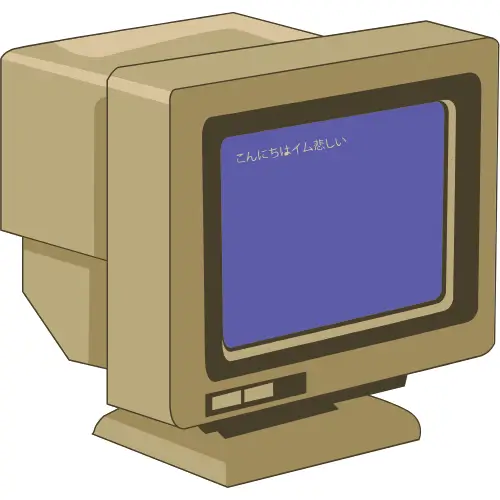
Liquid crystal display monitor | LCD monitor
A liquid crystal display monitor, also called an LCD monitor, is a visual output device that uses light-modulating properties of liquid crystal along with polarizers to produce the desired image. These devices have a flat screen.
LCD monitors are widely used today. However, due to their reliance on backlight, it is difficult to view their display in direct sunlight.
Some newer models can be used in direct sunlight.
Light Emitting Diode Monitor | LED Monitor
While the LED or light-emitting diode monitor looks very similar to its LED counterpart, the technology behind it is what makes it different.
This visual output device is a flat screen monitor that uses light-emitting diodes to generate the backlight. This means this device generates significantly less heat than those relying on LCD technology. Additionally, this change in technology means that this type of monitor works well in direct sunlight.
Curved computer monitors
For years, CRT monitors were replaced with those that have flat displays were available everywhere computers were in use. However, in recent years, curved, concave monitors have taken the market by storm.
They are a big hit with gamers since they provide a more immersive experience while reducing eyestrain and fatigue.
What can be used as a monitor?
Have you encountered monitor problems and are wondering if you can use a substitute? TVs with HDMI or VGA ports can be used as an external monitor for your computer.
Before you go
While monitors are by nature a peripheral device, they are an essential component of PCs. They make it easy for computer users at all levels to communicate with computing devices.
 Skip to content
Skip to content