Last updated on July 24th, 2025 at 02:58 pm

All computers have hardware. When we speak of hardware, we are referring to the physical parts of the computer. There are four types of computer hardware. One type of hardware found in computers is the input device. Not surprisingly, input devices have been around as long as computers have been in existence. It is the input device that makes it possible for you, the user, to interact with computers. There are very few computing devices that do not have some type of input device. These are usually devices with limited functionalities (embedded devices) that come preprogrammed to perform some specific task or tasks. in this article, we will explore the following:
- Definition of input devices are (input devices defined);
- The uses of input devices;
- Five different types of input devices;
- Examples of input devices; and
- Functions of different input devices.
What are input devices? – Definition of input devices
Input devices are the instruments that we use to enter information into a computer system. Information may be entered in several different ways. The method of entry is dependent on the type of device in use.
There are many different types of input devices. Each type functions differently to perform the same task: input. Input devices are categorized by the way they are used to input data.
Related article: The IPOS cycle
Uses of input devices
Input devices are the devices you use to control a computer system or put information or data into it.
Just as the information being entered may come in different types, the input devices also vary based on the type or format of the information that is being entered.
Types of input devices – Categories, examples of input devices
There are five different types of input devices. These are:
- Text;
- Audio;
- Pointing;
- Image or graphic; and
- Gaming.
Examples of these input devices and their functions
In the next section, we have given you several examples of input devices by categories. We have also given brief explanations of how each is used.
- The keyboard (external and onscreen): Probably the most commonly used input device is the keyboard. There are two types of computer keyboards:
- The external keyboard is hardware; and
- The onscreen keyboard is packaged as part of a computer’s operating system.
TEXT INPUT DEVICES?
Text input devices are those devices that allow a user to enter information into the computer in text format. Some examples of text input devices are:
Related article: Visual output devices
AUDIO INPUT DEVICES
Audio input devices allow you to enter speech or music files into the computer. Two examples of audio input devices are:
- Microphone: Computer microphones allow a user to create recordings of voice and music which is being played.
- Musical instruments such as the keyboard: Keyboards and other types of musical instruments are used to input information into a computer using a MIDI port (musical instrument digital interface). When you press a key on your musical keyboard, the information is sent via the MIDI connection to the software installed on the computer.
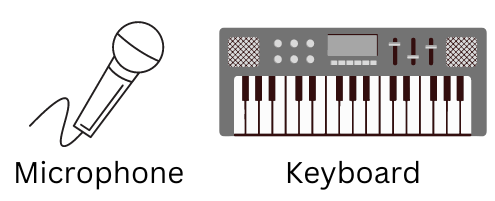
If you are interested in learning about output devices as well, be sure to visit output devices, output devices, and auditory output devices.
POINTING DEVICES
Pointing devices are those input devices that we use to move the cursor, point, and click on our computer screen.
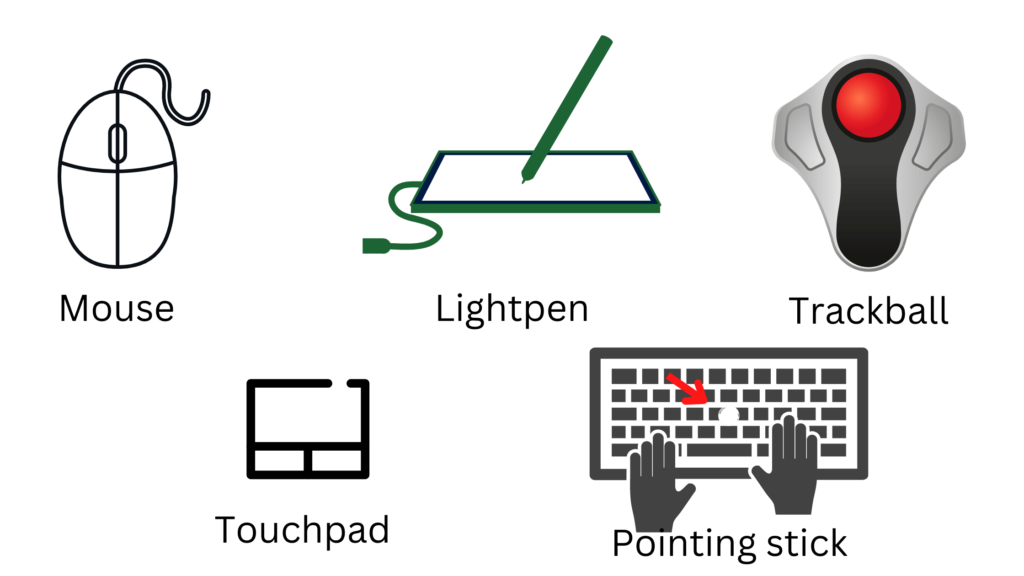
Five examples of pointing input devices are:
Mouse: The mouse is a hand-held device used to move the cursor on the monitor. It uses either a laser or a ball. A mouse may be wired or wireless.
Trackball: A trackball is an input device that looks like an upside-down mouse. Unlike a mouse, the trackball has the ball at the top. In terms of functionality, the trackball works very much like the mouse.
Lightpen: The light pen is a light-sensitive input device that is used with a cathode ray tube monitor (CRT monitor). Over time as the CRT monitor went out of use, so did the light pen.
Touchpad: This is another input device that does the same job as a mouse. It is a flat touch-sensitive surface that works when you move your finger around it. Touchpads typically come packed as part of laptop or netbook computers.
Pointing stick (also referred to as nub or nipple): The pointing stick is an input device that sits within a computer keyboard. On a QWERTY keyboard, it typically sits between G, H, and B. While its functionality is similar to the mouse or trackball, unlike these devices, the nub requires some pressure in order to move the cursor on the monitor.
IMAGING OR GRAPHIC INPUT DEVICE
Imaging and graphic input devices are those devices that you use to enter information into the computer in the form of images or videos.

Some examples of graphic input devices are:
Barcode reader: This device is typically seen in supermarkets. It is used to scan the barcodes of products so as to enter the information contained in the barcode into the system.
Scanner: Scanners are digital input devices typically seen in offices. They are used to create images of hard-copied documents. Once these images are in the computer, there are several different software available that we can use to convert them back to text format.
Digital camera: This is an input device that we use to capture pictures. These pictures are stored on a memory card as digital files. You can transfer files from a digital camera to your computer by plugging your memory card into your computer, using a USB cable, or with the use of Bluetooth.
Digital camcorder: A camcorder is a portable device that we use primarily for creating videos. Like the digital camera, the videos are stored on a memory card which can then be used to upload them to the computer.
Biometric scanner: The biometric scanner is the primary tool used in a biometric system. This scanner scans human body parts for identification. A biometric scanner may be used to scan fingerprints, the retina, or facial characteristics.
GAMING INPUT DEVICES
These devices are specifically designed to make it easier to play games on a computer system. They come in different shapes and sizes and have dedicated ‘buttons’ that allow a user to manipulate the software functionalities built into a computer game.
Two examples of gaming input devices are:
The joystick: A joystick consists of a stick attached to a base. It takes the motion you apply to the stick and converts it into electronic signals that a computer is able to process.
Controllers: Game controllers are hand-held devices that are to control the characters or other movable components. Many game controllers are designed to be used with one type of game only.
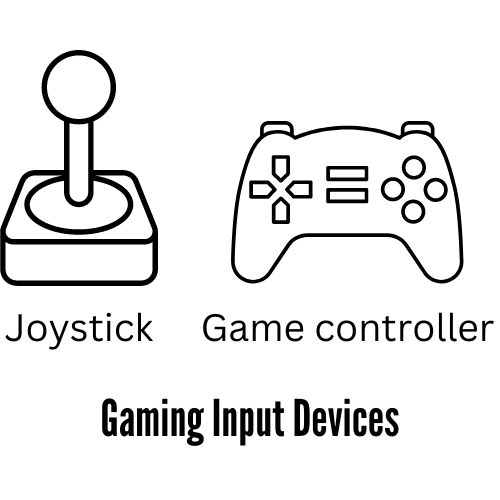
 Skip to content
Skip to content